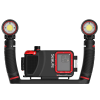SportDiver Underwater Smartphone Housing
$ 513.40 $ 256.70
Experience unforgettable underwater adventure with your smartphone and SeaLife SportDiver housing. Ergonomic design and intuitive controls makes it easy-to-use, producing amazing results. Works with most Android models and iPhone® 7 and up
The SportDiver is easy to hold and use and offers a large shutter lever and rear control buttons for easy operation, even with dive gloves. Snorkelers and Divers can get more creative with their photos or video shot by using advanced camera settings*. Adjust Zoom, Exposure (EV), Auto/Manual Focus, White Balance, Tint, Lens selection, RAW+JPEG mode, Live Photo and Background Blur (on available phone models).
The SportDiver housing includes the free SportDiver app, unlike other smartphone housing apps, there are no annoying in-app purchases or ads. You can easily switch between photo and video mode. The SportDiver App uses your phone’s camera technology native to each phone model. The app supports the present and previous versions of OS, the app is updated according to new versions of the OS.
The App Playback mode shows full size photos and videos with vertical thumbnail strip to easily locate your images. Videos start playing automatically when selected. All files are also saved to the phone’s camera roll. The SportDiver housing automatically connects to your smartphone and the SportDiver app using Bluetooth® Low Energy (LE) 5 wireless technology. No cables or buttons touch the phone and offers ultra-low power consumption for both the phone and the housing which is powered by two AAA batteries that last over 50 hours of continuous use.
For enhanced imaging results, a removable underwater color-correction filter is included with the SportDiver which restores natural underwater colors. The filter easily attached or removes underwater and includes a safety tether to prevent loss. The SportDiver housing features triple 1/4-20 tripod mounts which mounts to any light or light tray with standard tripod threads such as SeaLife’s range of Sea Dragon underwater photo/video lights.
For the phone’s safety and protection, the SportDiver has a sturdy holding spring and rubber grip tabs that securely hold the smartphone in place and add shock-protection. The SportDiver has “Dual Leak Alarms” which include an internal moisture alarm and a vacuum pressure alarm which alert the diver with on-screen warnings, audio and LED signal in the unlikely event the waterproof seal is compromised and there’s a loss of housing pressure or moisture is detected. The door of the SportDiver is sealed with a TPE O-ring and a robust cam-lock sealing latch that easily and securely locks waterproof door. To prevent interior fogging from residual moisture, the SportDiver uses the anti-fogging agent “Moisture Muncher” capsule which prevents fogging and internal condensation.
*Important: Some settings may not be available depending on the phone make/model. Settings may be blocked out or not accessible depending on conflicting settings. For example, Portrait (background blur) setting is only available with multi-lens iPhones. Lens selection setting may not include all available phone lenses; the telephoto lens not available for Android phones. Check the App Store and Play store for SportDiver app updates.
Specifications
SportDiver Underwater Smartphone Housing
| Free App Name: | SportDiver in App & Play stores |
| Compatible phones: | Works with iPhone®, Samsung Galaxy and most other Android phones. See compatibility chart. |
| Depth rating: | 130’ (40 m) |
| Power: | 2x AAA batteries (alkaline or NiMH) |
| Battery Life: | 50 hours |
| Two LED Indicators: | Leak Alarm pressure indicator: Flashing green when vacuum pressure has not been applied; Solid green when vacuum pressure is okay; Flashing red if a leak is detected Power / Wireless connection status: Flashing blue when powered on and not wirelessly connected; Solid blue when powered on and wirelessly connected |
| Wireless technology: | Bluetooth® Low Energy (LE) |
| App language: | English |
| Instruction manual: | Includes printed Instruction Manual in English. Spanish, German, French, Italian and Dutch languages may be downloaded from SeaLife website |
| Controls: | Shutter, Mode, Up (Zoom / Focus +), Down (Zoom / Focus -), Playback and Camera Settings |
| Operating temp: | Underwater: 33°F to 110°F Land: 0°F to 120°F |
| Land: | 0°F to 120°F |
| Storage temp: | -20 degrees F to +140 degrees F |
| O-ring: | Main O-ring (1): TPE rubber material Vacuum Check Port O-rings (2): Silicone rubber material Note: O-rings require silicone lube (included). Replacement O-ring kit part # is SL40010. |
| Lens port: | Optical glass lens port with anti-reflective coating applied to inner lens surface. Lens frame allows attachment of color-correction filter while underwater. |
| LCD window: | Optical grade polycarbonate full-screen display window (Screen Protector available – sold separately) |
| Tripod mount: | Three standard ¼-20 tripod threads to attach accessories |
| Lanyard: | SeaLife deluxe padded lanyard with swiveled attachment clip |
| Material: | Polycarbonate housing with 304-316 stainless steel and hard-anodized T6061-grade aluminum metal hardware |
| Dimensions: | External: 8.4” x 4.9” x 2.2” (213.1 mm x 125.7 mm x 54.8 mm) Internal: 6.49″ x 3.15″ x 0.38” (165 mm x 80 mm x 9.7mm) |
| Weight: | 22.6 oz. (641g) UW housing only – without batteries, filter, Moisture Muncher 24.0 oz. (680g) UW housing only – with batteries, filter, Moisture Muncher, 10x med. grip tabs |
| Buoyancy: | Positive 2.8 oz. (80g) UW housing only – with batteries, red filter and Moisture Muncher Subtract weight of phone to calculate total UW buoyancy in seawater |
| Warranty: | 1-year limited warranty or longer depending on local government regulations |
| Certification: | CE, ROHS, FCC (FCC ID: 2ACKF-SL400) |
| Country of Origin: | Designed/Engineered in USA, Made in China |
SportDiver App for iOS
| App compatibility: | Supports smartphones with current and previous operating system installed, which is subject to change as determined by Apple or Google |
| Modes: | Photo – captures single image with each push of the shutter Video – Push shutter to start/stop video recording Settings – Adjust camera settings (See below) Playback – View photos and videos |
| iOS Settings: | Lens: Select single or multiple lenses (Depends on phone model) Focus: Automatic or Manual White Balance (WB): Auto or manual (3000K to 8000K) in 100K increments Tint: +150 to -150 color tint in 10-unit increments Exposure Value (EV): -3.0 top +3.0 in .3 stop increments RAW+JPEG: Capture RAW image file (Depends on phone model) Video Resolution: 4K, 1080p or 720p Photo + 3 sec. Video: On or Off (Starts recording 1.5 seconds before image capture) Portrait (Bokeh): On or Off (Same as portrait mode on multi-lens ) Power Save: Off, 1 min, 2 min or 5 min. (Push any button to wake-up) Display Brightness: From 10% to 100% Leak Alarm: On or Off (Audio alarm and warning message if leak is detected) On-screen data: Displays exposure settings (can be enabled or disabled) |
| Android Settings: | Lens: Select single or multiple lenses (Depends on phone model) Focus: Automatic or Manual Shutter Speed: Auto or manual (1/30 sec to 1/2000 sec) ISO: Auto or manual (50 to 3200) Exposure Value (EV): -3.0 top +3.0 in .3 stop increments White Balance (WB): Auto, Manual, UW Deep, UW Shallow, Daylight, Cloudy Manual WB: (2000K to 1000K) in 100K increments 3-Shot Burst: Captures 3 images within 1 second Photo Resolution: Select from phone’s native photo resolution settings Video Resolution: 4K, 1080p or 720p Color Effects: Off, Black & White, Negative, Sepia RAW+JPEG: Capture RAW image file (Depends on phone model) Photo + 3 sec. Video: On or Off (Records 1 sec video clip before image capture) Portrait (Bokeh): On or Off (Same as portrait mode on multi-lens ) Power Save: Off, 1 min, 2 min or 5 min. (Push any button to wake-up) Display Brightness: From 10% to 100% Leak Alarm: On or Off (Audio alarm and warning message if leak is detected) On-screen data: Displays exposure settings (can be enabled or disabled) |
| Important: | Some settings may not be available depending on the phone make/model. Some settings are blocked-out (not accessible) depending on other conflicting settings. Portrait (background blur) setting is only available with multi-lens iPhones. Lens selection setting may not include all available phone lenses. Telephoto lens not available for Android phones. Check Apple App Store and Google Play store for any SportDiver app updates. |
| Delete Function: | Yes – push OK button twice to delete selected file in Playback mode |
| Battery Level Indicator: | Indicates remaining battery life of phone and underwater housing |
| Zoom: | Yes – from 1x to 10x in 0.5x increments |
| File Location: | Photos and videos are saved to phone’s Photos app for editing and sharing |
What's Included
SportDiver Underwater Smartphone Housing
Color-correction filter
Vacuum pump
Rubber Grip Tabs (12x Small, 12x Medium and 12x Large)
Spare O-rings (1x Main O-ring and 1x Vacuum Check Port O-ring)
O-ring lubricant
O-ring removal tool
Deluxe wrist strap with clip
Moisture Muncher sampler pack (1 capsule)
AAA alkaline batteries (2)
EVA carry case
App
SportDiver App for iOS and Android
App Compatibility
Supports smartphones with current and previous operating system installed, which is subject to change as determined by Apple or Google.
Modes
Photo – captures single image with each push of the shutter
Video – Push shutter to start/stop video recording
Settings – Adjust camera settings (See below)
Playback – View photos and videos
iOS Settings
| Lens | Select single or multiple lenses (Depends on phone model) |
| Focus | Automatic or Manual |
| White Balance (WP) | Auto or manual (3000K to 8000K) in 100K increments |
| Tint | +150 to -150 color tint in 10-unit increments |
| Exposure Value (EV) | -3.0 top +3.0 in .3 stop increments |
| RAW+JPEG | Capture RAW image file (Depends on phone model) |
| Video Resolution | 4K, 1080p or 720p |
| Photo + 3 sec. Video | On or Off (Starts recording 1.5 seconds before image capture) |
| Portrait (Bokeh) | On or Off (Same as portrait mode on multi-lens) |
| Power Save | Off, 1 min, 2 min or 5 min. (Push any button to wake-up) |
| Display Brightness | From 10% to 100% |
| Leak Alarm | On or Off (Audio alarm and warning message if leak is detected) |
| On-screen Data | Displays exposure settings (can be enabled or disabled) |
Android Settings
| Lens | Select single or multiple lenses (Depends on phone model) |
| Focus | Automatic or Manual |
| Shutter Speed | Auto or manual (1/30 sec to 1/2000 sec) |
| ISO | Auto or manual (50 to 3200) |
| Exposure Value (EV) | -3.0 top +3.0 in .3 stop increments |
| White Balance (WB) | Auto, Manual, UW Deep, UW Shallow, Daylight, Cloudy |
| Manual WB | (2000K to 1000K) in 100K increments |
| 3-Shot Burst | Captures 3 images within 1 second |
| Photo Resolution | Select from phone’s native photo resolution settings |
| Video Resolution | 4K, 1080p or 720p |
| Color Effects | Off, Black & White, Negative, Sepia |
| RAW+JPEG | Capture RAW image file (Depends on phone model) |
| Photo + 3 sec. Video | On or Off (Records 1 sec video clip before image capture) |
| Portrait (Bokeh) | On or Off (Same as portrait mode on multi-lens ) |
| Power Save | Off, 1 min, 2 min or 5 min. (Push any button to wake-up) |
| Display Brightness | From 10% to 100% |
| Leak Alarm | On or Off (Audio alarm and warning message if leak is detected) |
| On-screen data | Displays exposure settings (can be enabled or disabled) |
Important
Some settings may not be available depending on the phone make/model.
Some settings may be blocked out (not accessible) depending on other conflicting settings.
For example, Portrait (background blur) setting is only available with multi-lens iPhones.
Lens selection setting may not include all available phone lenses.
Telephoto lens not available for Android phones.
Check Apple App Store and Google Play store for any SportDiver app updates.
Delete Function
Yes – push OK button twice to delete selected file in Playback mode.
Battery level indicator
Indicates remaining battery life of phone and UW housing
Zoom
Yes – from 1x to 10x in 0.5x increments
File Location
Photos and videos are saved to phone’s Photos app for editing and sharing
Features
Works with iPhone®, Samsung Galaxy® and most other Android® phones.
iPhone: 12, 12 Pro, 12 Pro Max, 12 Mini, 11, 11 Pro, 11 Pro Max, X, Xr, Xs, Xs Max, 8, 8 Plus, 7, 7 Plus, SE (2nd Gen).
Android: Samsung: Galaxy S9 and up most other Android phones – See compatibility checker for details
Note: The SportDiver underwater housing fits phones up to 6.49″ x 3.15″ x 0.38″ in size. SportDiver app support phones running current or previous operating system, which is subject to change as determined by Apple and Google.
Important: Some settings may not be available depending on the phone make/model. Settings may be blocked out or not accessible depending on conflicting settings. For example, Portrait (background blur) setting is only available with multi-lens iPhones. Lens selection setting may not include all available phone lenses; the telephoto lens not available for Android phones. Check the App Store and Play store for SportDiver app updates.
Easy control – Large shutter lever and rear control buttons for easy operation, even with dive gloves
Access popular camera settings – Get creative with your shot by using advanced camera settings. Select lens, video resolution, adjust zoom, exposure, manual focus, white balance, RAW+JPEG mode, background blur (Bokeh), photo + 3 sec. video and more. Note: Some settings may not be available depending on the phone make/model. Lens selection and background blur setting only available with multi-lens iPhones.
Shoot photos or record video – Easily switch between photo and video mode, App uses the phone’s native camera technology
Dual Leak Alarms – Includes internal moisture sensor and internal vacuum pressure alarm; Alerts diver with on-screen warning, audio and LED signal in the unlikely event the waterproof seal is compromised
Removable underwater color-correction filter restores natural underwater colors
Includes SeaLife SportDiver camera app designed by SeaLife – Intuitive layout and controls that utilizes the smartphone’s native camera technology. Developed by SeaLife – Not a 3rd party app developer. Free download available in App Store or Google Play Store. No annoying in-app purchases or ads, unlike other underwater smartphone housing apps. Note: Supports phones with current and previous operating system installed, which is subject to change as determined by Apple or Google.
Playback photos and videos – App Playback mode shows full size photos and videos with vertical thumbnail strip to easily located your shots. Videos start playing automatically when selected. All files are also saved to phone’s photo app.
Bluetooth® wireless technology – SportDiver Housing automatically connects to your smartphone using Bluetooth® Low Energy (LE) 5 wireless technology. No cables or buttons touch the phone. Ultra-low power consumption.
Holding spring and rubber grip tabs securely holds phone in place and adds shock-protection.
Expandable with Sea Dragon underwater photo-video lights
Triple 1/4-20 tripod mounts – Mounts to Flex-Connect or any tray with standard tripod threads
Cam-lock sealing mechanism easily and securely locks waterproof door
Powered by two AAA batteries that last over 50 hours of continuous use
Anti-fog design when SL911 Moisture Muncher capsule is used
Depth rated to 130ft / 40m – Each housing is individually depth tested
1-year warranty
The SeaLife Extended Warranty & Maintenance Program is valid only in the USA